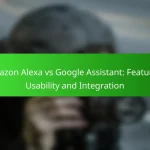Creating custom automations with integrated smart devices can significantly enhance the convenience and efficiency of your home. By utilizing platforms that enable seamless communication between devices, you can set up routines that trigger specific actions based on your preferences. Careful planning and testing are essential to ensure that your automations function reliably and effectively.
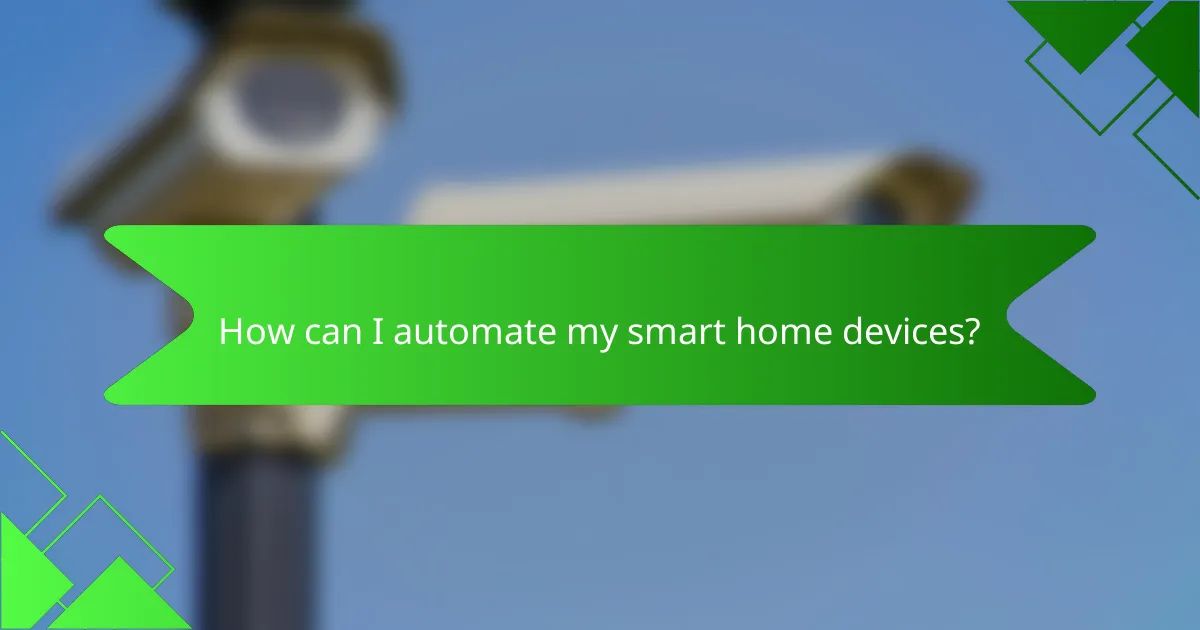
How can I automate my smart home devices?
You can automate your smart home devices by using integrated platforms that allow for seamless communication between different devices. This typically involves setting up routines or scenes that trigger specific actions based on your preferences or schedules.
Using Google Home for automation
Google Home allows you to create automations through voice commands or the Google Home app. You can set up routines that trigger multiple actions with a single command, like turning off lights and locking doors when you say “Goodnight.” To get started, ensure your devices are compatible with Google Assistant.
Consider using the app to create schedules for your devices, such as turning on the thermostat at specific times. You can also integrate third-party services like IFTTT for more complex automations.
Integrating Amazon Alexa with smart devices
Amazon Alexa offers a straightforward way to automate your smart devices using voice commands or the Alexa app. You can create routines that combine multiple actions, such as dimming lights and playing music when you say “Start my evening.” Ensure your devices are compatible with Alexa for optimal performance.
Utilize the app to set up schedules and manage device groups. Be cautious with device compatibility, as not all smart devices work seamlessly with Alexa, which may limit your automation options.
Setting up Apple HomeKit automations
Apple HomeKit allows you to automate your smart home devices through the Home app on iOS devices. You can create scenes that control multiple devices simultaneously, like setting a “Movie Night” scene that dims the lights and closes the blinds. Ensure your devices are HomeKit-compatible for integration.
Consider using location-based triggers for automations, such as turning on lights when you arrive home. Be aware of the need for a HomePod or Apple TV for remote access to your automations when you’re away from home.
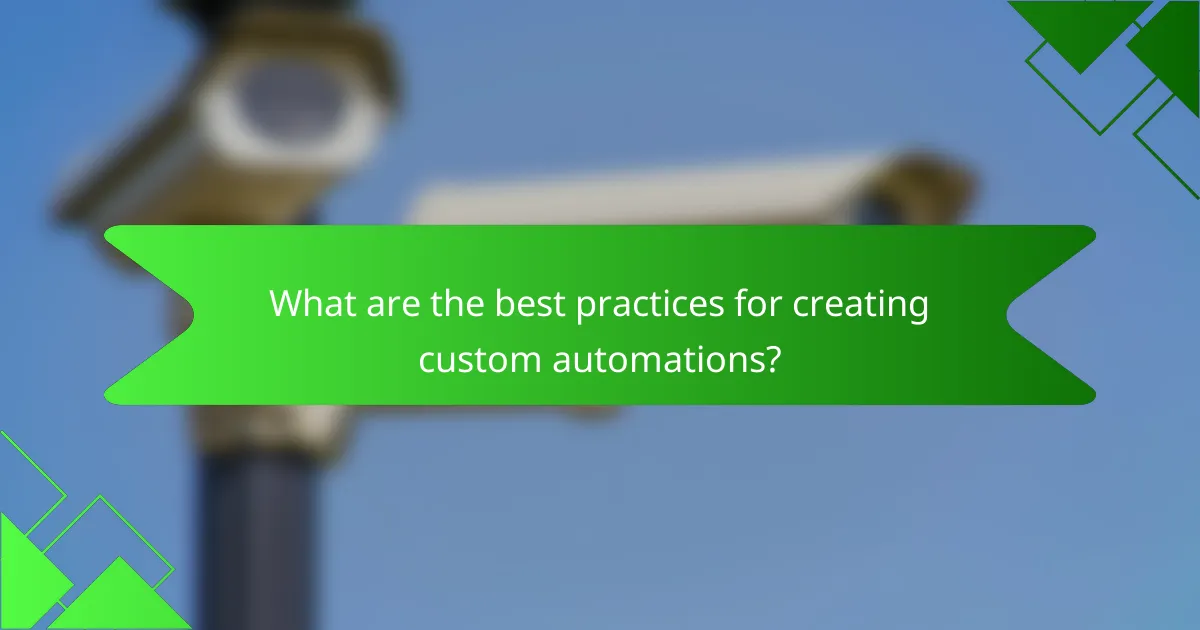
What are the best practices for creating custom automations?
Creating custom automations with integrated smart devices involves careful planning and execution to ensure they function effectively. Best practices include clearly defining the purpose of the automation, selecting appropriate triggers and actions, and thoroughly testing the setup for reliability.
Defining triggers and actions
Triggers are events that initiate an automation, while actions are the responses that follow. For example, a trigger could be a motion detected by a security camera, leading to an action like turning on outdoor lights. When defining these components, consider the timing and conditions under which they should operate.
It’s beneficial to keep triggers simple and specific to avoid unintended activations. For instance, instead of using a broad trigger like “when I arrive home,” specify “when my phone connects to the home Wi-Fi.” This precision helps in creating reliable automations.
Testing automations for reliability
Testing is crucial to ensure that your automations work as intended. Run each automation multiple times under different conditions to identify any potential issues. For example, if an automation is designed to turn on the heating when the temperature drops below a certain threshold, test it during various weather conditions.
Document the results of your tests and make adjustments as necessary. Common pitfalls include overlooking edge cases or failing to account for delays in device responses. Regularly revisiting and refining your automations can enhance their reliability over time.
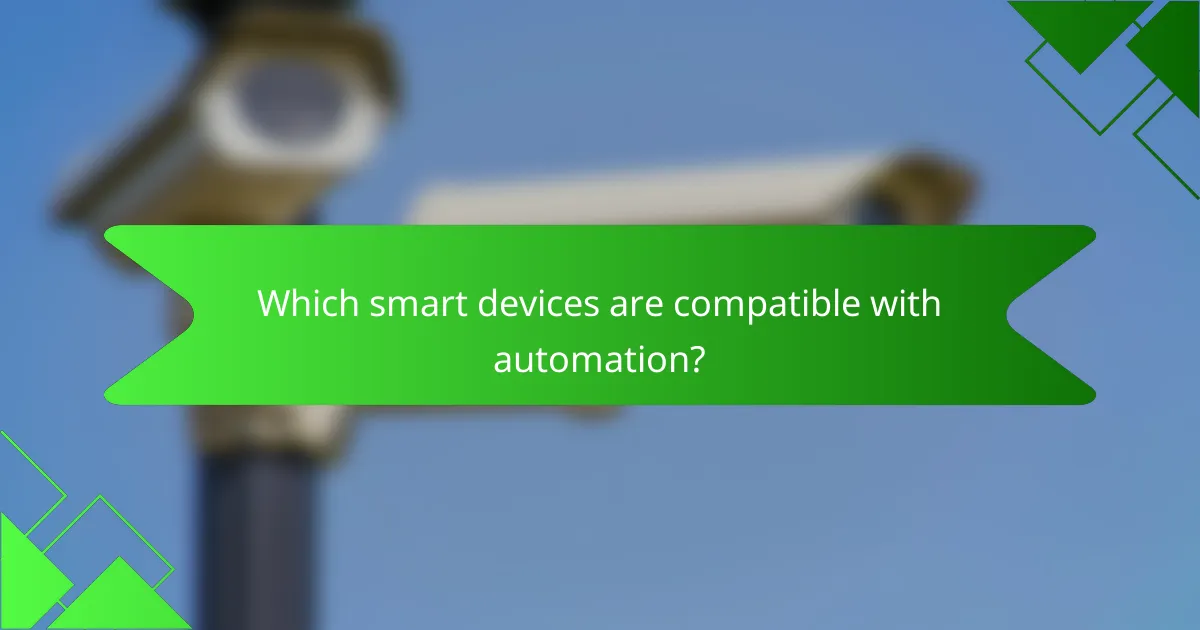
Which smart devices are compatible with automation?
Many smart devices can be integrated into automation systems, enhancing convenience and efficiency in daily tasks. Popular categories include smart lighting, thermostats, and security devices, which can all work together seamlessly through compatible platforms.
Philips Hue smart lights
Philips Hue smart lights are highly compatible with various automation systems, allowing users to control lighting through apps or voice commands. These lights can be programmed to turn on or off at specific times, change colors, or respond to other smart devices.
To set up automation, ensure your Philips Hue bridge is connected to your home network. You can then use platforms like Apple HomeKit, Google Assistant, or Amazon Alexa to create routines that suit your lifestyle, such as dimming lights when you watch a movie.
Nest Thermostat integration
The Nest Thermostat is designed for easy integration with smart home systems, enabling automation of heating and cooling based on your schedule and preferences. It learns your habits over time, optimizing energy usage and comfort.
For effective automation, connect your Nest Thermostat to a compatible hub or app, allowing you to set temperature schedules or adjust settings remotely. Consider integrating it with other devices, like smart blinds, to enhance energy efficiency during different times of the day.
Smart locks like August Smart Lock
August Smart Lock offers robust automation capabilities, allowing you to control access to your home through a smartphone app. You can create virtual keys for guests, set access schedules, and receive notifications when someone enters or leaves.
To automate your August Smart Lock, connect it to your home automation system. This enables features like locking the door automatically when you leave or integrating it with security cameras to monitor activity. Always ensure your smart lock is updated with the latest firmware for optimal security and performance.
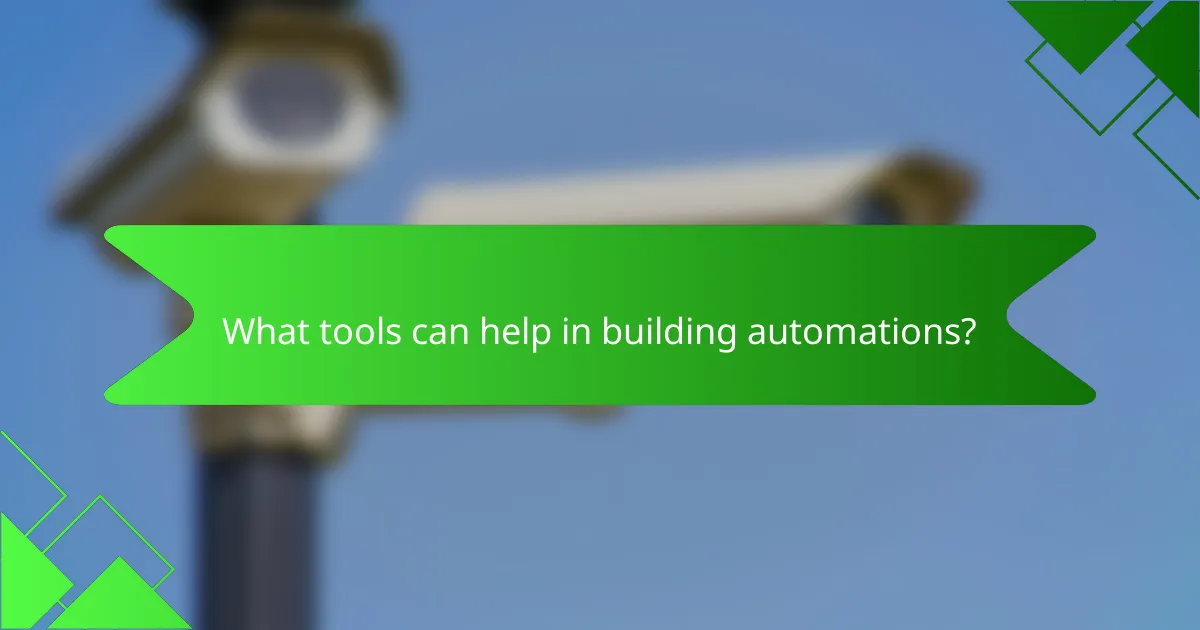
What tools can help in building automations?
Several tools can assist in creating custom automations with integrated smart devices, primarily focusing on user-friendly interfaces and compatibility across various platforms. Popular options include IFTTT and Zapier, each offering unique features to streamline automation processes.
IFTTT for cross-platform automation
IFTTT, which stands for “If This Then That,” allows users to create simple conditional statements to connect different services and devices. It works by triggering actions based on specific events, making it ideal for basic automations across various platforms.
For example, you can set up an automation that turns on your smart lights when your smart thermostat detects that you are home. IFTTT is particularly useful for users looking to integrate devices from different manufacturers without extensive programming knowledge.
Zapier for advanced workflows
Zapier is designed for more complex automations and workflows, allowing users to connect multiple applications and automate tasks between them. Unlike IFTTT, Zapier supports multi-step workflows, enabling users to create intricate processes that involve several actions based on a single trigger.
For instance, you can automate a workflow that saves email attachments to cloud storage, notifies you via messaging apps, and updates a project management tool—all triggered by receiving an email. This makes Zapier a powerful choice for businesses and advanced users who need to streamline operations across various tools.
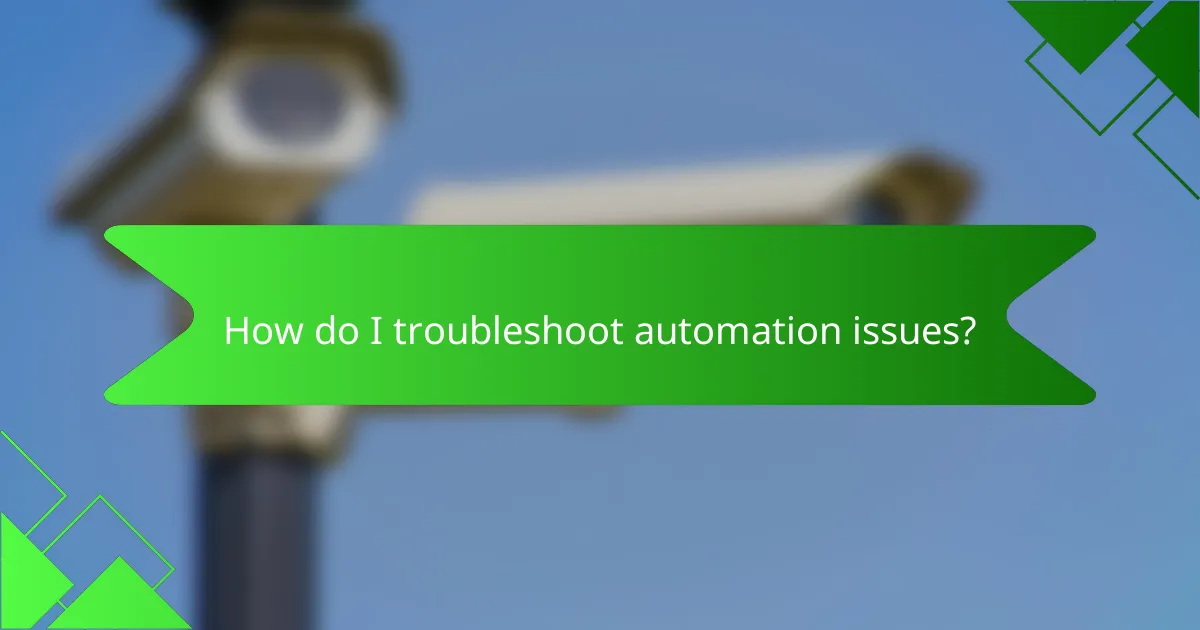
How do I troubleshoot automation issues?
Troubleshooting automation issues involves identifying connectivity problems, reviewing logs, and ensuring device compatibility. By systematically checking these areas, you can resolve most common automation failures effectively.
Checking device connectivity
Start by confirming that all integrated smart devices are properly connected to your home network. Ensure that Wi-Fi is functioning and that devices are within range of the router. A weak signal can lead to intermittent connectivity issues.
If a device is not responding, try restarting it and your router. This can often resolve temporary glitches. Additionally, check for any firmware updates that may improve connectivity and performance.
Reviewing automation logs
Most smart home systems provide logs that detail automation activity. Access these logs to identify any errors or failed commands. Look for patterns, such as specific times when issues occur, which may indicate network congestion or device overload.
Pay attention to error messages in the logs, as they can guide you in troubleshooting specific devices or automations. If necessary, consult the user manual or online support for your devices to interpret these logs accurately.
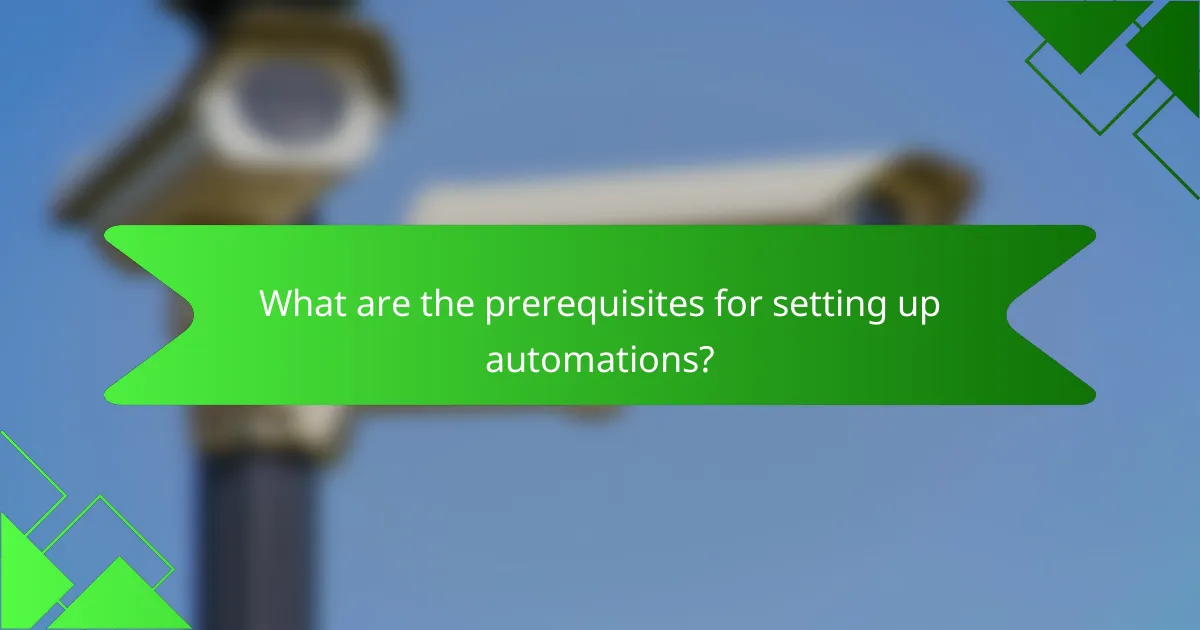
What are the prerequisites for setting up automations?
To set up automations with integrated smart devices, you need a reliable Wi-Fi network and compatible smart devices. These elements ensure that your devices can communicate effectively and execute the desired tasks without interruptions.
Stable Wi-Fi network requirements
A stable Wi-Fi network is crucial for the seamless operation of smart device automations. Ensure your network has a strong signal throughout your home, as weak connections can lead to delays or failures in executing commands.
Consider using a dual-band router that supports both 2.4 GHz and 5 GHz frequencies. The 2.4 GHz band offers better range, while the 5 GHz band provides faster speeds, making it ideal for devices that require high bandwidth.
Compatible smart devices
Compatibility among your smart devices is essential for creating effective automations. Check that your devices support the same communication protocols, such as Zigbee, Z-Wave, or Wi-Fi, to ensure they can work together.
Additionally, verify that your devices are compatible with the automation platform you plan to use, such as Google Home, Amazon Alexa, or Apple HomeKit. This compatibility will allow you to control multiple devices from a single interface.
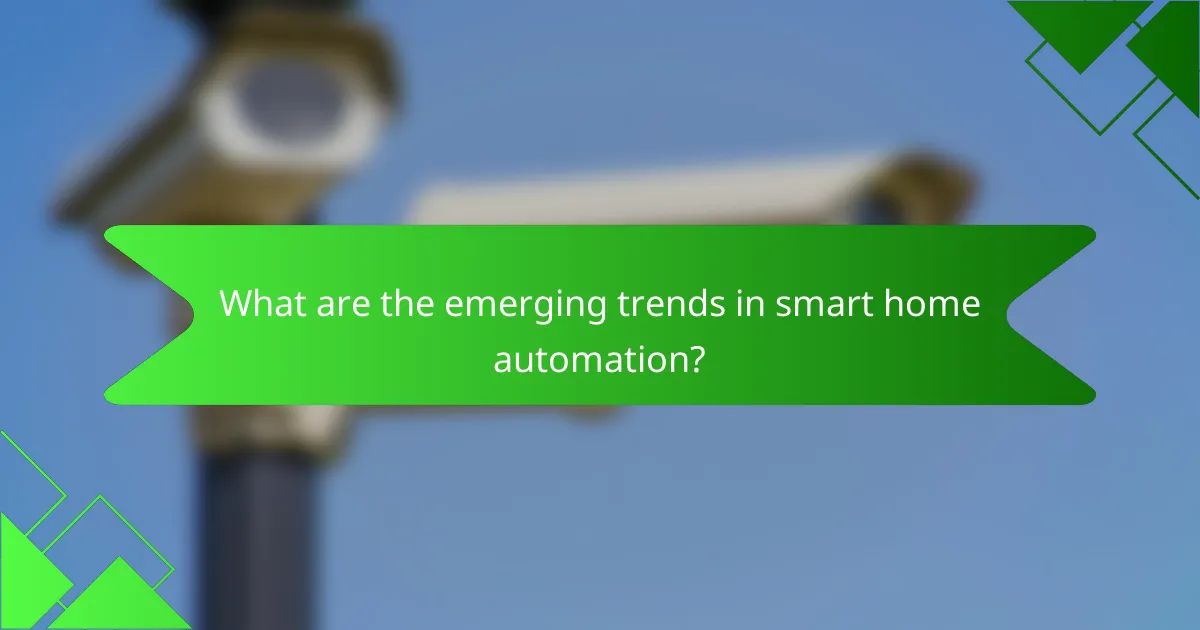
What are the emerging trends in smart home automation?
Emerging trends in smart home automation focus on increased integration, enhanced user experience, and advanced AI capabilities. These trends are shaping how devices communicate, learn, and adapt to user preferences, making homes more efficient and user-friendly.
AI-driven automation enhancements
AI-driven automation enhancements utilize machine learning algorithms to analyze user behavior and optimize device interactions. This allows smart devices to learn from patterns, enabling them to anticipate needs and automate tasks more effectively.
For example, smart thermostats can adjust temperatures based on your daily routines, while smart lighting systems can change brightness and color based on the time of day or activity. These enhancements not only improve convenience but can also lead to energy savings, as devices operate more efficiently.
When implementing AI-driven automation, consider the compatibility of your devices and the privacy implications of data collection. Ensure that your smart home ecosystem supports regular updates to benefit from the latest advancements in AI technology.