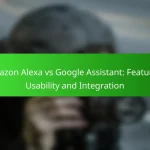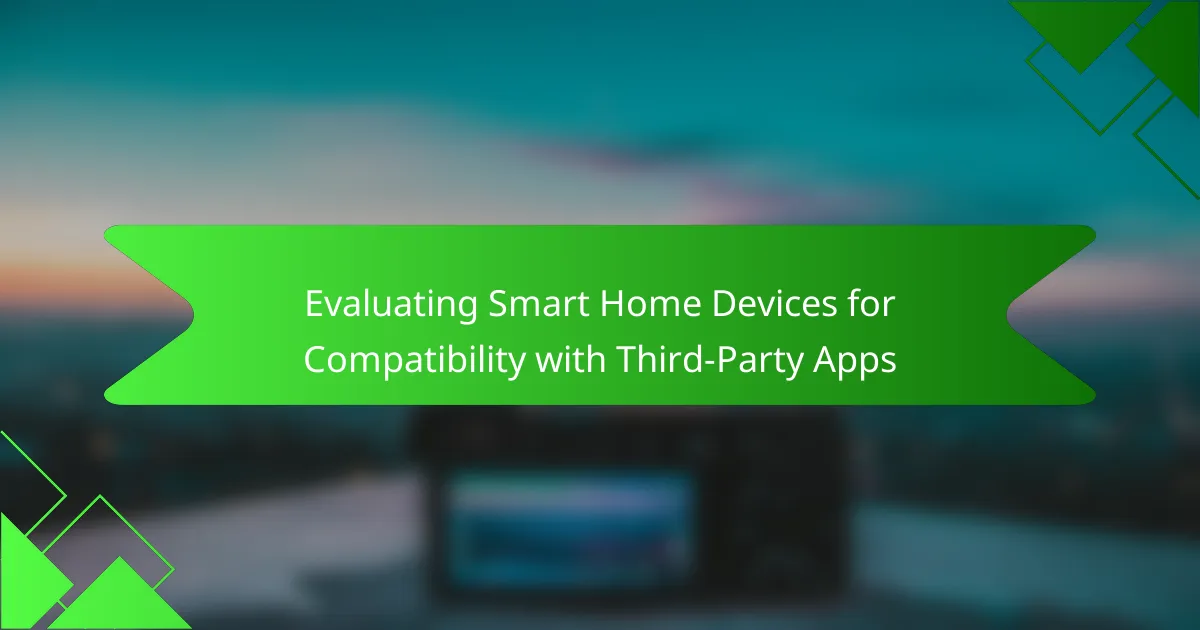Evaluating the compatibility of smart home devices with third-party applications is crucial for maximizing functionality and user satisfaction. Since compatibility can vary significantly between brands and models, it’s important to examine device specifications, supported applications, and user feedback. By ensuring that your chosen devices integrate well with existing systems, you can create a more cohesive and efficient smart home environment.
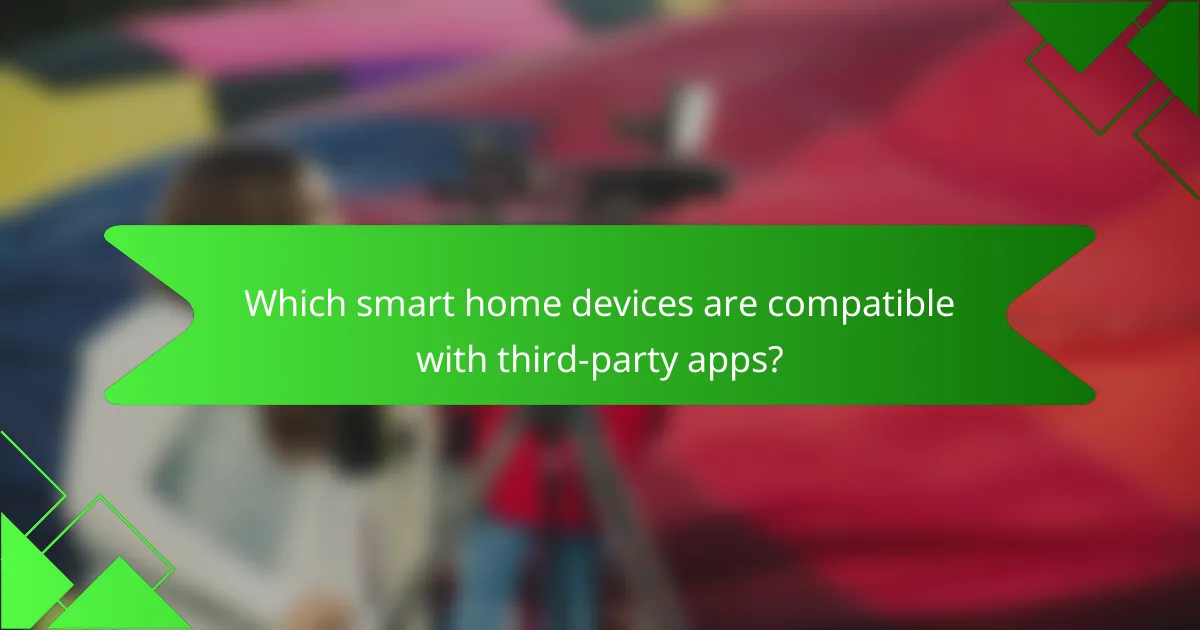
Which smart home devices are compatible with third-party apps?
Many smart home devices are designed to work seamlessly with third-party applications, enhancing their functionality and user experience. Compatibility varies by brand and device type, so it’s essential to check specific models for integration capabilities.
Amazon Echo compatibility
Amazon Echo devices are highly compatible with numerous third-party apps, particularly those that support Alexa skills. Users can enable skills for services like Spotify, Philips Hue, and more, allowing for voice control and automation.
To ensure compatibility, check the Alexa app for available skills and integrations. Some devices may require additional setup, such as linking accounts or enabling specific permissions.
Google Nest compatibility
Google Nest products work well with various third-party applications, especially those that integrate with Google Assistant. Popular services like Philips Hue, IFTTT, and smart security systems can be controlled through voice commands or the Google Home app.
When selecting devices, confirm their compatibility with Google Assistant by reviewing product specifications or the Google Home app. Some integrations may need additional configuration steps.
Philips Hue compatibility
Philips Hue lights are known for their compatibility with a wide range of third-party apps, including smart home hubs and voice assistants. They can be controlled via apps like Amazon Alexa, Google Assistant, and Apple HomeKit.
For optimal performance, ensure your Hue Bridge is updated and check the Philips Hue app for supported integrations. Some third-party apps may offer advanced features like scheduling and scene creation.
Samsung SmartThings compatibility
Samsung SmartThings is designed to be a central hub for various smart home devices, supporting a broad array of third-party applications. Devices from brands like Philips Hue, Ring, and Arlo can be integrated into the SmartThings ecosystem.
To maximize compatibility, use the SmartThings app to add and manage devices. Regularly check for updates to ensure all devices function correctly and maintain security standards.
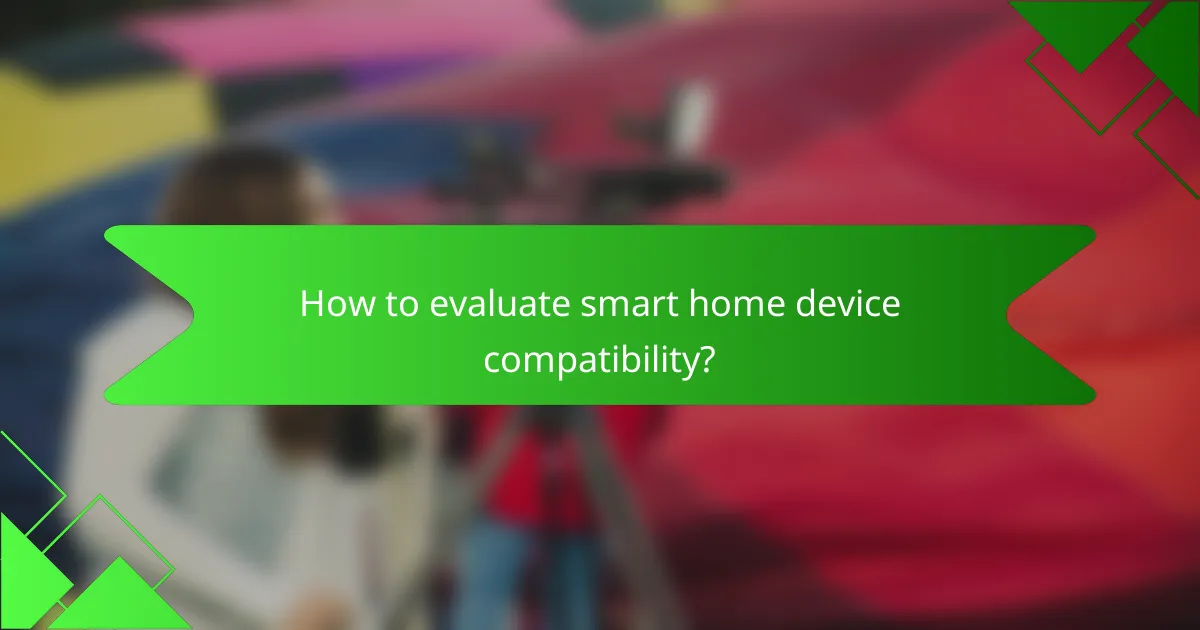
How to evaluate smart home device compatibility?
To evaluate smart home device compatibility, focus on the device’s specifications, the support from third-party applications, and user feedback. This approach ensures that the devices you choose will work seamlessly with your existing systems and apps.
Check manufacturer specifications
Start by reviewing the manufacturer’s specifications for the smart home device. Look for details on supported protocols such as Zigbee, Z-Wave, or Wi-Fi, as these determine how well the device can integrate with other systems. Ensure that the device is compatible with the smart home ecosystem you are using, such as Google Home, Amazon Alexa, or Apple HomeKit.
Pay attention to any specific requirements or limitations mentioned in the documentation. For instance, some devices may only function with certain versions of an app or require a hub for connectivity.
Review third-party app support
Investigate which third-party apps are compatible with the smart home device. Some devices are designed to work with a wide range of applications, while others may have limited support. Check the app store listings for the device to see user ratings and compatibility notes.
Consider the functionality offered by these apps. Some may provide advanced features like automation or remote access, which can enhance your smart home experience. Make sure the apps you intend to use are well-reviewed and regularly updated for optimal performance.
Consult user reviews
User reviews can provide valuable insights into the real-world compatibility of smart home devices. Look for feedback on forums, retail sites, or dedicated tech review platforms. Users often share their experiences regarding how well the device integrates with third-party apps and other smart home products.
Pay attention to common issues mentioned in reviews, such as connectivity problems or lack of support for certain features. This information can help you avoid devices that may not meet your compatibility needs.
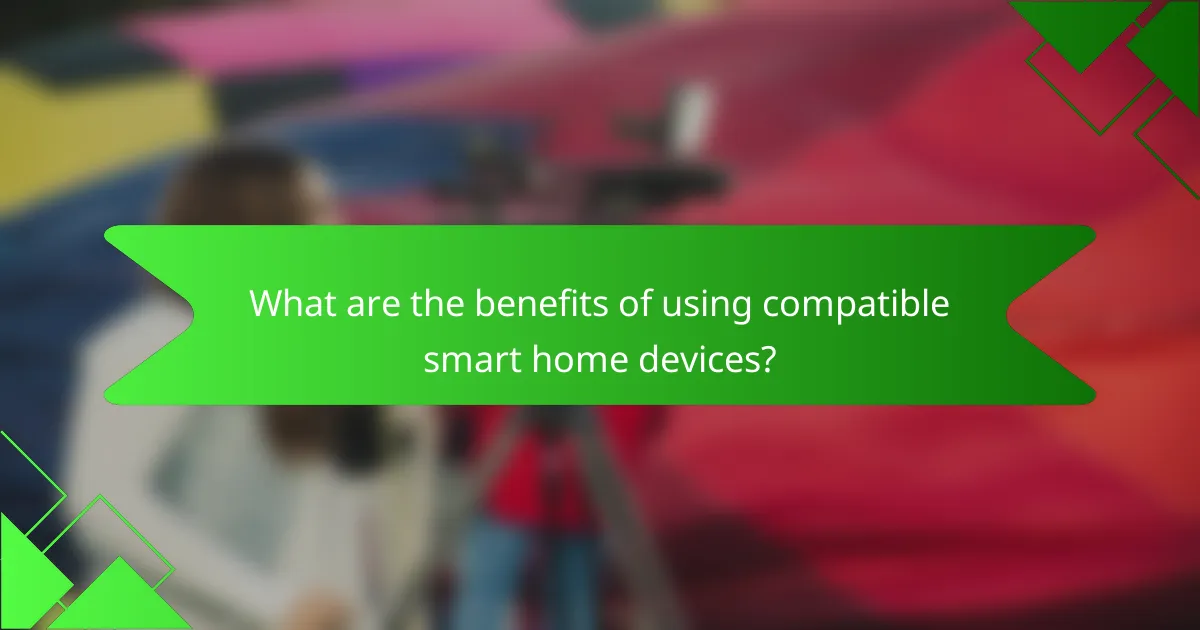
What are the benefits of using compatible smart home devices?
Using compatible smart home devices allows for seamless integration with third-party applications, enhancing overall functionality and user satisfaction. This compatibility ensures that devices can communicate effectively, leading to a more cohesive smart home experience.
Enhanced functionality
Compatible smart home devices can work together to provide advanced features that standalone devices may lack. For instance, a smart thermostat can adjust based on data from smart sensors, optimizing energy usage and comfort levels. When devices are compatible, they can share information, leading to smarter decisions and improved performance.
Consider devices that support popular standards like Zigbee or Z-Wave, as these often offer broader compatibility with various applications. This can significantly expand the range of functionalities available to users, making their smart home more efficient and responsive.
Improved user experience
A cohesive ecosystem of compatible devices simplifies the user experience by allowing centralized control through a single app or platform. This means users can manage lighting, security, and climate from one interface, reducing the complexity of juggling multiple applications. A streamlined experience often leads to higher satisfaction and less frustration.
Moreover, voice control integration with platforms like Amazon Alexa or Google Assistant becomes more effective when devices are compatible. Users can issue commands that trigger multiple actions across different devices, enhancing convenience and accessibility.
Increased automation options
Compatibility among smart home devices opens up a world of automation possibilities. Users can create routines that trigger multiple devices based on specific conditions, such as time of day or occupancy. For example, a morning routine could automatically turn on lights, start the coffee maker, and adjust the thermostat as soon as the user wakes up.
When selecting devices, look for those that support automation features within their respective apps. This can include scheduling, geofencing, or integration with other services, allowing for a more personalized and responsive smart home environment.
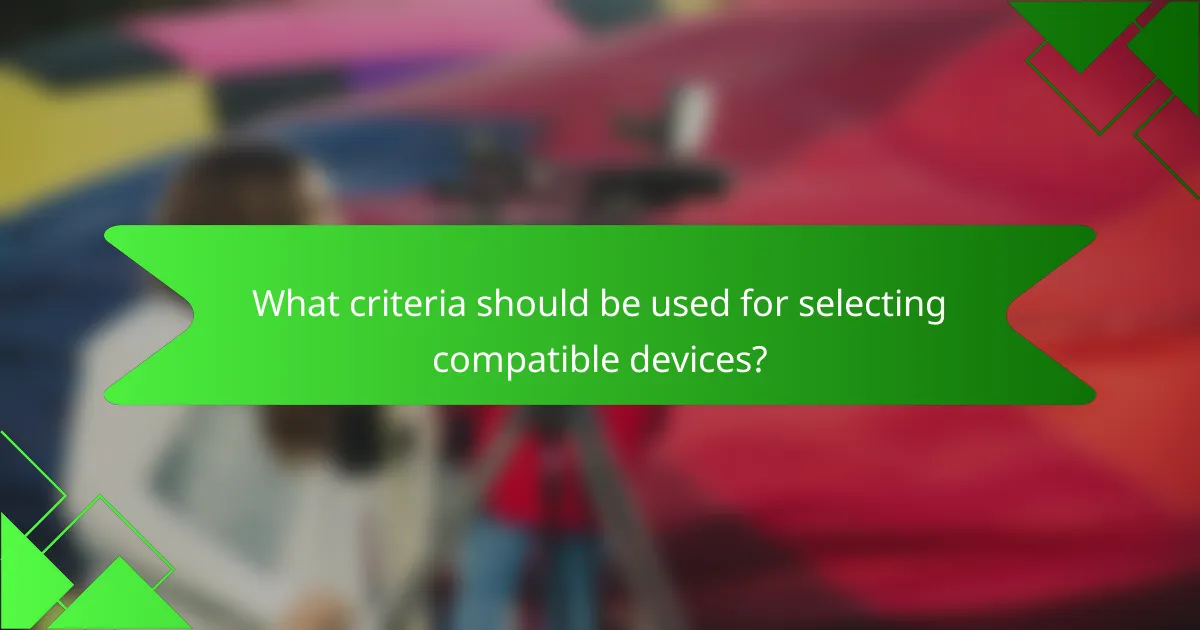
What criteria should be used for selecting compatible devices?
When selecting smart home devices for compatibility with third-party apps, consider integration capabilities, supported protocols, and update frequency. These criteria ensure that devices can communicate effectively with your existing systems and remain functional over time.
Integration capabilities
Integration capabilities refer to how well a device can connect and work with various third-party applications. Look for devices that support popular platforms like Google Assistant, Amazon Alexa, or Apple HomeKit to maximize compatibility. Devices that offer open APIs or support for IFTTT (If This Then That) can provide additional flexibility in creating custom automations.
Before purchasing, check user reviews or manufacturer specifications to confirm successful integrations with the apps you plan to use. Avoid devices that have limited or proprietary ecosystems, as they may restrict your options in the future.
Supported protocols
Supported protocols are the communication standards that devices use to interact with each other and with apps. Common protocols include Wi-Fi, Zigbee, Z-Wave, and Bluetooth. Devices that support multiple protocols can offer greater compatibility and flexibility in your smart home setup.
When evaluating devices, ensure they can communicate using the protocols of your existing devices. For example, if you have a Zigbee hub, look for devices that also support Zigbee to avoid compatibility issues.
Update frequency
Update frequency refers to how often a device receives firmware updates from the manufacturer. Regular updates are crucial for maintaining security and compatibility with new apps and features. Look for manufacturers that have a reputation for providing timely updates and support.
Devices that are frequently updated are less likely to become obsolete or vulnerable to security threats. Check the manufacturer’s history and user feedback regarding their update practices before making a purchase decision.
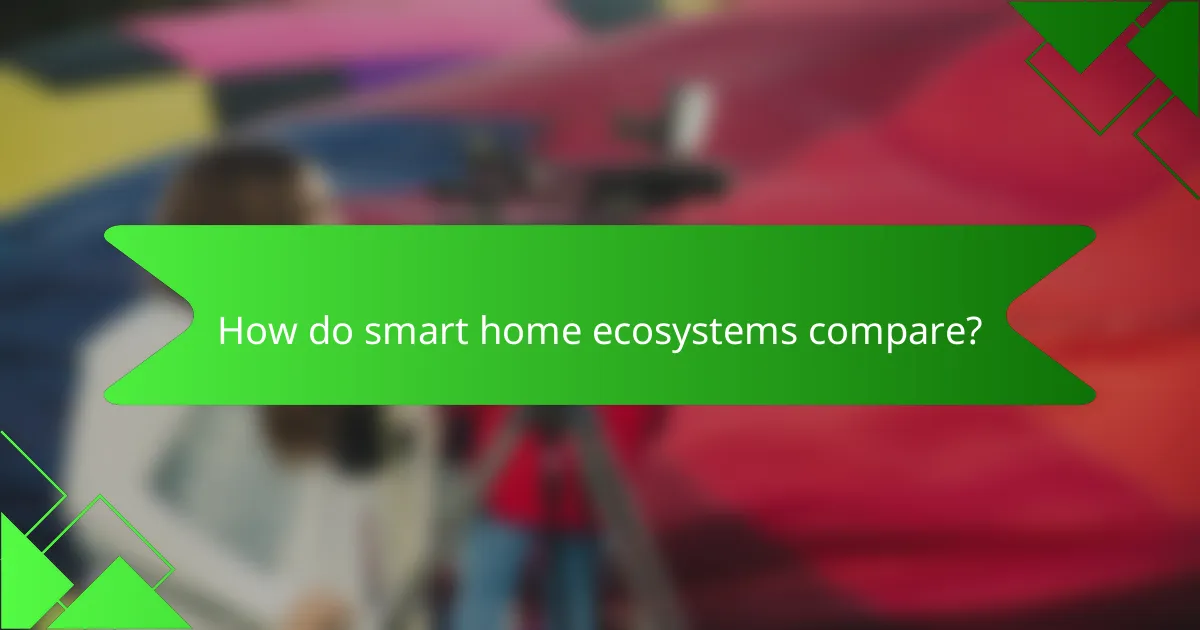
How do smart home ecosystems compare?
Smart home ecosystems vary significantly in terms of compatibility, features, and user experience. Understanding these differences helps users choose the right devices and applications for their needs.
Amazon Alexa vs Google Assistant
Amazon Alexa and Google Assistant are two of the leading smart home ecosystems, each offering unique strengths. Alexa is known for its extensive range of compatible devices and skills, while Google Assistant excels in natural language processing and integration with Google services.
When evaluating compatibility, consider the number of third-party apps supported by each ecosystem. Alexa supports thousands of devices, making it a versatile choice for diverse smart home setups. In contrast, Google Assistant may have fewer compatible devices, but its integration with Google services can enhance functionality for users already invested in that ecosystem.
For practical use, think about your existing devices and preferences. If you have a lot of Amazon products, Alexa may be the better choice. Conversely, if you frequently use Google services, Google Assistant could provide a more seamless experience. Always check compatibility lists before making purchases to avoid integration issues.