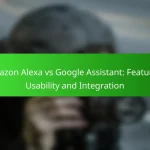Two-factor authentication (2FA) is essential for enhancing the security of smart home systems by adding an extra layer of protection beyond traditional passwords. By requiring a second form of verification, such as a code sent to a mobile device, 2FA significantly decreases the risk of unauthorized access, ensuring that your smart home remains secure.

Why is Two-Factor Authentication important for smart home security?
Two-factor authentication (2FA) is crucial for smart home security as it adds an extra layer of protection beyond just a password. By requiring a second form of verification, such as a code sent to your mobile device, it significantly reduces the chances of unauthorized access to your smart home systems.
Enhances account protection
Two-factor authentication enhances account protection by ensuring that even if a password is compromised, unauthorized users cannot easily gain access. The second factor, often a temporary code or biometric verification, acts as a barrier that is difficult for attackers to bypass.
Implementing 2FA is straightforward; most smart home devices and services offer this feature. Users should enable it in their account settings to bolster their security measures effectively.
Reduces risk of unauthorized access
By requiring two forms of identification, 2FA significantly reduces the risk of unauthorized access to smart home devices. This is particularly important given the increasing number of cyberattacks targeting home networks.
For example, if a hacker obtains your password through phishing, they would still need the second factor to access your system. This added step can deter many potential intruders.
Increases user confidence
Two-factor authentication increases user confidence in smart home security systems. Knowing that there is an additional layer of protection can make users feel more secure about their personal data and home safety.
Many users report feeling more at ease when using smart home devices that support 2FA. This peace of mind can lead to greater adoption of smart technologies, as users trust that their homes are better protected against threats.
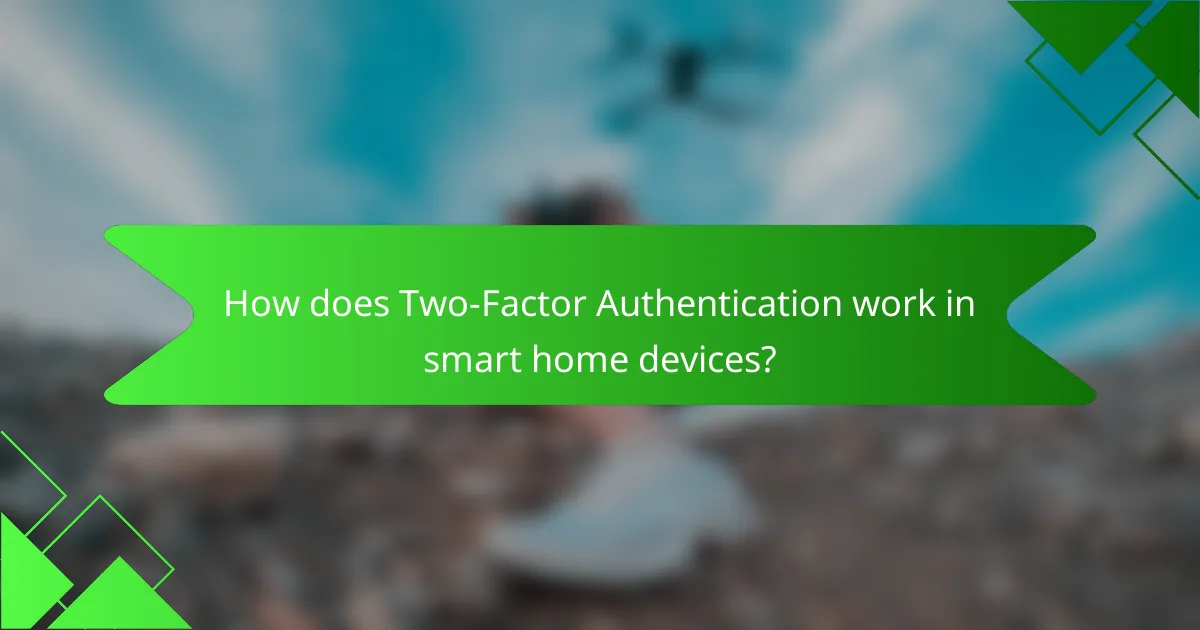
How does Two-Factor Authentication work in smart home devices?
Two-Factor Authentication (2FA) enhances security for smart home devices by requiring two forms of verification before granting access. Typically, this involves something you know, like a password, and something you have, such as a mobile device for receiving a code.
Combines password with a second factor
Two-Factor Authentication combines a traditional password with an additional verification method. This dual-layer approach significantly reduces the risk of unauthorized access, as a potential intruder would need both the password and the second factor to gain entry. For instance, even if someone steals your password, they cannot access your smart home system without the second verification step.
Uses SMS or authentication apps
Common methods for the second factor include receiving a code via SMS or using authentication apps like Google Authenticator or Authy. SMS codes are convenient but can be intercepted, while authentication apps provide a more secure option as they generate time-sensitive codes directly on your device. Users should consider using authentication apps for enhanced security.
Requires user interaction for access
Two-Factor Authentication necessitates user interaction, meaning you must actively provide the second factor to log in. This can involve entering a code sent to your phone or generated by an app. While this adds a step to the login process, it greatly increases security by ensuring that even if your password is compromised, unauthorized users cannot access your smart home devices without your physical device.
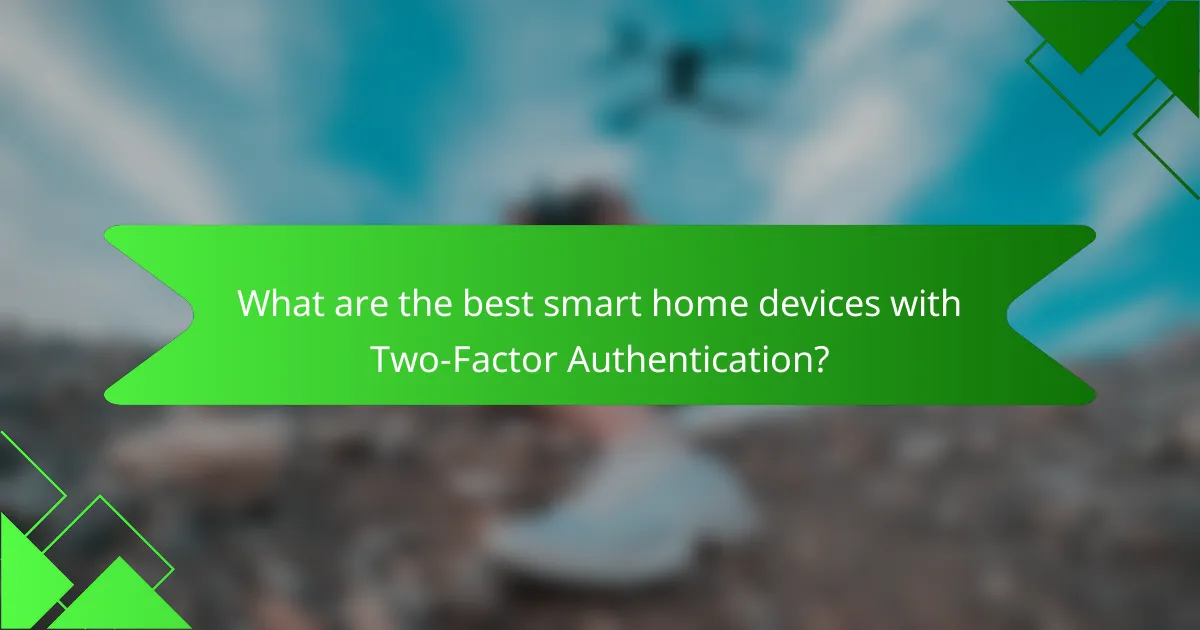
What are the best smart home devices with Two-Factor Authentication?
Several smart home devices offer Two-Factor Authentication (2FA) to enhance security. Notable options include the Ring Video Doorbell, Google Nest Hub, and August Smart Lock, each providing unique features that protect user accounts from unauthorized access.
Ring Video Doorbell
The Ring Video Doorbell incorporates Two-Factor Authentication to safeguard user accounts. When setting up the device, users can enable 2FA, which requires a verification code sent to their mobile device in addition to their password.
This added layer of security helps prevent unauthorized access, especially important for devices that monitor home entry points. Users should regularly update their passwords and ensure their mobile number is current to receive verification codes without issues.
Google Nest Hub
The Google Nest Hub supports Two-Factor Authentication, enhancing the security of connected accounts. Users can activate 2FA through the Google Account settings, which will require a second form of verification, such as a text message or authentication app code.
Implementing 2FA on the Nest Hub is crucial as it protects sensitive information and controls over various smart home features. Users should familiarize themselves with the setup process and consider using an authenticator app for added convenience and security.
August Smart Lock
August Smart Lock offers Two-Factor Authentication to secure access to your home. By enabling 2FA, users must verify their identity through a secondary method, such as a text or email, when logging into the August app.
This feature is particularly beneficial for those who share access with family or guests, as it ensures that only authorized individuals can control the lock. Users should regularly review their access settings and update their authentication methods to maintain security.
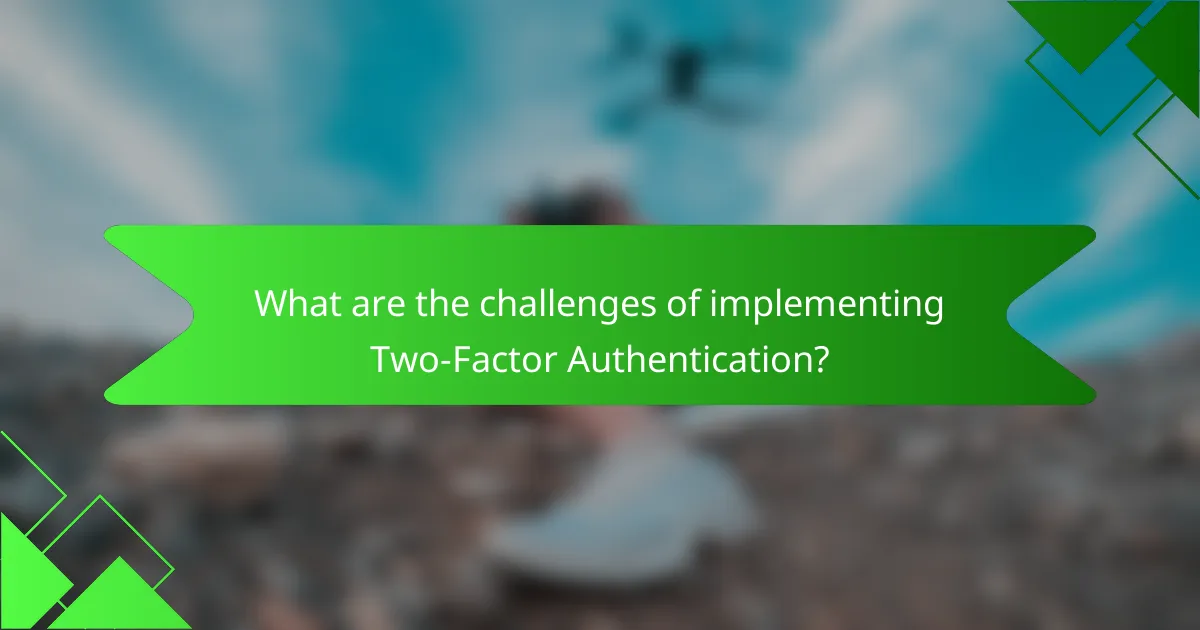
What are the challenges of implementing Two-Factor Authentication?
Implementing Two-Factor Authentication (2FA) can be challenging due to various factors that may hinder user adoption and system compatibility. Key issues include user resistance to additional steps, potential security vulnerabilities, and difficulties with older devices.
User resistance to extra steps
Many users find the extra steps required by Two-Factor Authentication cumbersome, leading to resistance in adopting this security measure. This reluctance often stems from a desire for convenience, as users may prefer quick access over enhanced security.
To address this, organizations can educate users on the importance of 2FA in protecting their accounts. Simplifying the authentication process, such as offering biometric options, can also help reduce resistance.
Potential for SMS interception
While SMS-based Two-Factor Authentication is common, it is not without risks. Attackers can intercept SMS messages through various methods, such as SIM swapping, making this method less secure than alternatives.
To mitigate this risk, users should consider using authenticator apps or hardware tokens instead of SMS for receiving verification codes. These methods provide a higher level of security and are less susceptible to interception.
Compatibility issues with older devices
Older devices may not support modern Two-Factor Authentication methods, leading to compatibility issues. This can prevent users from accessing their accounts securely, especially if they rely on outdated technology.
To overcome these challenges, organizations should offer multiple 2FA options that cater to a range of devices. Encouraging users to update their devices or providing support for legacy systems can also enhance security without alienating users.
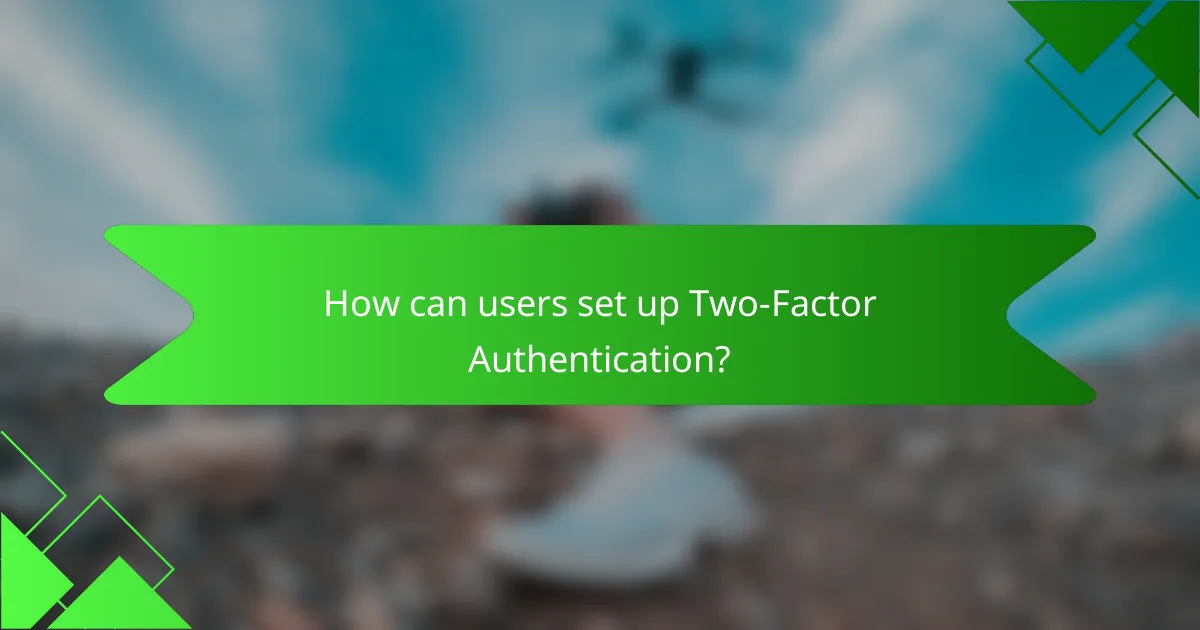
How can users set up Two-Factor Authentication?
Setting up Two-Factor Authentication (2FA) enhances the security of smart home devices by requiring a second form of verification beyond just a password. This process typically involves linking a mobile number or an authentication app to your account.
Access security settings in the app
To begin the setup of Two-Factor Authentication, open the security settings within your smart home app. Look for an option labeled ‘Two-Factor Authentication’ or ‘2FA’ in the account settings menu. This is where you will initiate the process of linking your additional verification method.
Ensure you are using the latest version of the app, as older versions may not support 2FA features. If you cannot find the option, consult the app’s help section or the manufacturer’s website for guidance.
Link a mobile number or authentication app
Once you access the 2FA settings, you will typically need to link a mobile number or an authentication app. If you choose a mobile number, enter it to receive SMS codes for verification. Alternatively, you can use an authentication app like Google Authenticator or Authy, which generates time-sensitive codes.
Consider using an authentication app for added security, as it is less susceptible to interception compared to SMS. Make sure your mobile device is secure and that you have backup options in case you lose access to your primary method.
Test the setup for effectiveness
After linking your mobile number or authentication app, it is crucial to test the setup to ensure it works correctly. Log out of your smart home account and attempt to log back in, entering your password followed by the verification code sent to your mobile or generated by the app.
If the code is accepted and you gain access, your 2FA setup is successful. If not, revisit the security settings to confirm that your mobile number or app is correctly linked and functioning. Regularly testing your 2FA setup helps maintain security and ensures you are prepared in case of future access attempts.
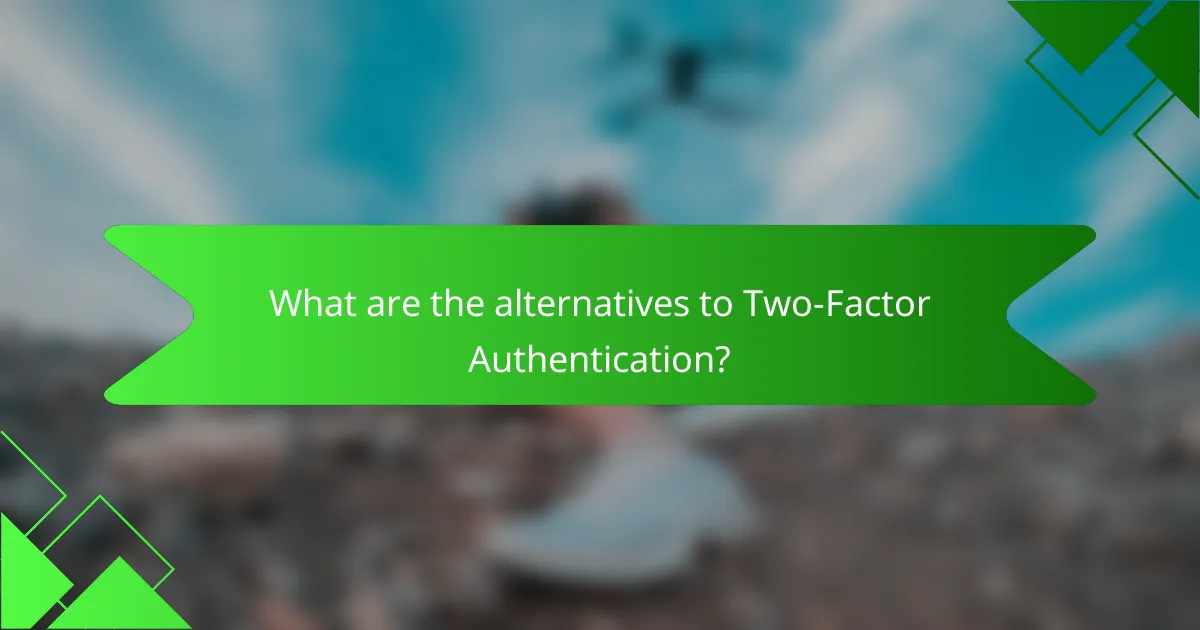
What are the alternatives to Two-Factor Authentication?
Alternatives to two-factor authentication (2FA) include various security methods that can enhance account protection. These methods vary in complexity and effectiveness, and each has its own strengths and weaknesses.
Biometric authentication
Biometric authentication uses unique physical characteristics, such as fingerprints, facial recognition, or iris scans, to verify a user’s identity. This method is increasingly popular due to its convenience and the difficulty of replicating biological traits.
When considering biometric authentication, it’s essential to assess the technology’s accuracy and security. For instance, fingerprint scanners can be highly reliable, but they may be susceptible to spoofing with high-quality replicas. Facial recognition systems can vary in effectiveness based on lighting and angles.
To implement biometric authentication effectively, ensure that the system complies with local regulations regarding data privacy and security. Users should also be aware of potential privacy concerns, as biometric data is sensitive and can be misused if not properly protected.