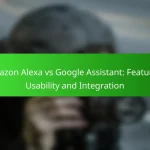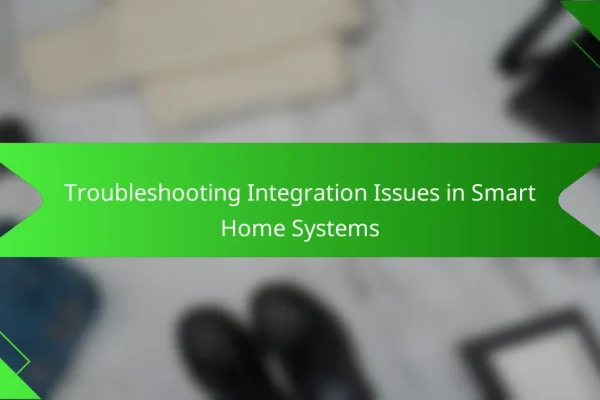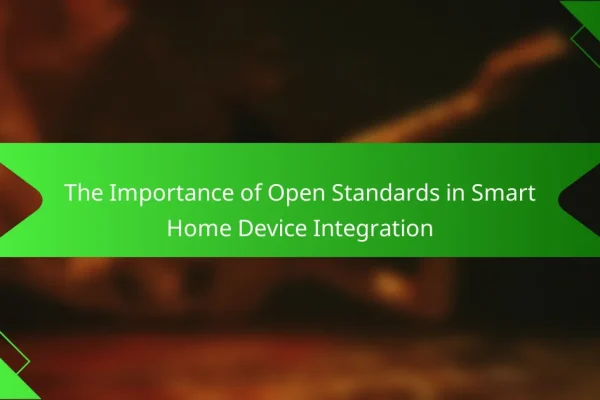How to integrate smart home devices effectively?
Integrating smart home devices effectively involves using a central hub, voice assistants, and automation tools to streamline control and enhance functionality. By choosing the right combination of these technologies, you can create a cohesive smart home environment that meets your needs.
Use a central hub like Samsung SmartThings
A central hub, such as Samsung SmartThings, acts as the brain of your smart home, allowing various devices to communicate seamlessly. It supports a wide range of devices, including lights, locks, and sensors, making it easier to manage them from a single app.
When selecting a hub, consider compatibility with your existing devices and the user interface. Many hubs offer features like automation routines and remote access, which can enhance convenience. Ensure your hub supports popular protocols like Zigbee and Z-Wave for broader device compatibility.
Utilize voice assistants such as Amazon Alexa
Voice assistants like Amazon Alexa enable hands-free control of your smart home devices, making it simple to adjust settings with voice commands. This can include turning on lights, adjusting thermostats, or locking doors, all without needing to use a smartphone.
To maximize the effectiveness of a voice assistant, ensure it is compatible with your devices and set up routines for common tasks. For instance, you can create a “Good Night” routine that turns off lights and locks doors with a single command. Be mindful of privacy settings to protect your data.
Implement IFTTT for automation
IFTTT (If This Then That) is a powerful tool for automating interactions between different smart home devices and services. It allows you to create custom triggers and actions, enhancing the functionality of your devices beyond their standard capabilities.
For example, you can set up an IFTTT applet that turns on your porch light when your smart doorbell detects motion. Explore existing applets for inspiration and consider creating your own to tailor your smart home experience. Always check for device compatibility and ensure your IFTTT account is secure.
What are the best smart home devices for integration?
The best smart home devices for integration include those that work seamlessly with various ecosystems, enhancing convenience and efficiency. Key players in this space are Philips Hue smart lighting, Nest Learning Thermostat, and Ring Video Doorbell, each offering unique functionalities that can be easily connected to a central hub.
Philips Hue smart lighting
Philips Hue smart lighting allows users to control their home lighting remotely through a smartphone app or voice commands. These lights can be customized for brightness and color, creating different moods for various occasions.
When integrating Philips Hue, consider the Hue Bridge, which connects the lights to your Wi-Fi network. This enables compatibility with other smart home systems like Amazon Alexa and Google Assistant. A common pitfall is neglecting to check the compatibility of your existing devices with the Hue system.
Nest Learning Thermostat
The Nest Learning Thermostat is designed to optimize home heating and cooling by learning your schedule and preferences. It can be controlled remotely, allowing for energy savings when you’re away from home.
For effective integration, ensure your HVAC system is compatible with the Nest thermostat. It connects to Wi-Fi, enabling voice control through smart assistants. Be mindful of installation requirements; some users may need professional help to set it up correctly.
Ring Video Doorbell
Ring Video Doorbell enhances home security by allowing you to see and communicate with visitors at your door via a smartphone app. It features motion detection and night vision, providing alerts when someone approaches your home.
To integrate the Ring doorbell, connect it to your Wi-Fi network and consider pairing it with other Ring products for a comprehensive security system. A common mistake is overlooking the need for a strong Wi-Fi signal at the installation location, which can affect performance.
What are the challenges in smart home device integration?
Smart home device integration faces several challenges that can hinder seamless operation. Key issues include compatibility between different brands, network security vulnerabilities, and complex setup processes that can frustrate users.
Compatibility issues between brands
Many smart home devices are manufactured by different companies, leading to compatibility issues. For example, a smart thermostat from one brand may not work well with smart lights from another, limiting the functionality of a home automation system.
To mitigate these issues, look for devices that support common standards like Zigbee or Z-Wave, which enhance interoperability. Checking compatibility before purchase can save time and frustration during setup.
Network security vulnerabilities
Smart home devices often connect to the internet, making them susceptible to cyber threats. Weak passwords or outdated firmware can expose devices to hacking attempts, compromising user privacy and security.
To enhance security, regularly update device firmware and use strong, unique passwords for each device. Consider setting up a separate network for smart devices to minimize risks associated with your main home network.
Complex setup processes
The setup process for smart home devices can be complicated, often requiring multiple apps and configurations. Users may find themselves navigating through various interfaces, which can lead to confusion and errors.
To simplify setup, follow manufacturer instructions closely and consider using devices that offer user-friendly apps or voice control options. Planning the layout of devices in advance can also streamline the installation process.
What are the prerequisites for smart home integration?
To successfully integrate smart home devices, you need a reliable Wi-Fi network and a smartphone or tablet for control. These components ensure seamless communication between devices and user interfaces.
Reliable Wi-Fi network
A strong and stable Wi-Fi network is essential for smart home integration, as most devices rely on internet connectivity to function properly. Aim for a dual-band router that supports both 2.4 GHz and 5 GHz frequencies to accommodate various devices.
Consider the coverage area of your Wi-Fi network. If your home is large or has multiple floors, you may need to invest in Wi-Fi extenders or a mesh network system to eliminate dead zones. This ensures that all smart devices can connect without interruptions.
Smartphone or tablet for control
A smartphone or tablet acts as the central control hub for your smart home devices. Most smart devices come with dedicated apps that allow you to manage settings, monitor usage, and receive notifications. Ensure your device is compatible with the smart home ecosystem you choose.
When selecting a smartphone or tablet, consider its operating system. Many smart home devices are compatible with both iOS and Android, but some may have limited functionality on one platform. Regularly update your device’s software to maintain security and compatibility with new devices.
How to troubleshoot common integration issues?
Troubleshooting common integration issues with smart home devices often involves checking device settings, network connections, and firmware updates. Addressing these areas can resolve many connectivity problems and enhance overall functionality.
Resetting devices
Resetting your smart home devices can often resolve integration issues by restoring them to factory settings. This process typically involves holding down a reset button for a few seconds, but the exact method can vary by device.
After resetting, you will need to reconfigure the device, which may include reconnecting it to your Wi-Fi network and re-adding it to your smart home app. Always consult the user manual for specific instructions related to your device model.
Updating firmware
Keeping your smart home devices updated with the latest firmware is crucial for optimal performance and security. Manufacturers frequently release updates that fix bugs and improve compatibility with other devices.
To update firmware, access the device settings through its companion app or web interface. Look for an option labeled ‘Firmware Update’ or ‘Software Update’ and follow the prompts. Regularly checking for updates can prevent many integration issues.
Checking network connections
Network connectivity is a common source of integration problems in smart home setups. Ensure that your devices are connected to the same Wi-Fi network, as many issues arise when devices are on different networks.
Additionally, check your router settings and consider the placement of your router to minimize interference. If devices are far from the router, using a Wi-Fi extender or mesh network can enhance signal strength and reliability.
What are the future trends in smart home device integration?
Future trends in smart home device integration focus on enhanced connectivity, improved automation, and user-friendly interfaces. As technology evolves, homes will increasingly feature devices that communicate seamlessly, providing convenience and energy efficiency.
Increased use of AI for automation
The integration of artificial intelligence (AI) in smart home devices is set to revolutionize automation. AI algorithms can learn user preferences and behaviors, allowing devices to anticipate needs and adjust settings automatically. For example, smart thermostats can optimize heating and cooling based on historical usage patterns.
Consider the benefits of AI-driven automation: it can enhance energy efficiency, reduce costs, and improve overall comfort. Homeowners can expect devices that not only respond to commands but also proactively manage home environments. However, it’s essential to ensure that these systems are secure to prevent unauthorized access.
When implementing AI in smart home systems, prioritize compatibility with existing devices and platforms. Look for products that support popular ecosystems like Google Home or Amazon Alexa, as this will enhance integration and user experience. Regular software updates are also crucial for maintaining functionality and security.