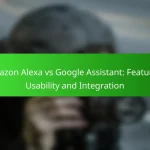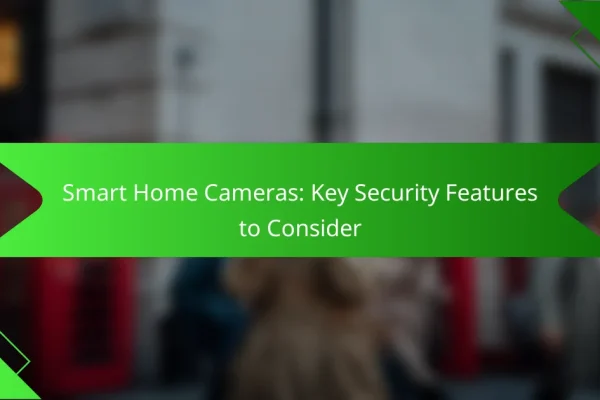How to secure smart home devices in urban areas?
Securing smart home devices in urban areas involves implementing several key strategies to protect against unauthorized access and cyber threats. Focus on strong passwords, two-factor authentication, and regular updates to enhance your device security.
Use strong, unique passwords
Creating strong, unique passwords is essential for securing smart home devices. Avoid using easily guessable information such as birthdays or common words. Instead, opt for a mix of upper and lower case letters, numbers, and special characters, aiming for at least 12 characters.
Consider using a password manager to generate and store complex passwords for each device. This way, you can maintain unique passwords without the hassle of remembering them all.
Enable two-factor authentication
Two-factor authentication (2FA) adds an extra layer of security by requiring a second form of verification beyond just a password. This could be a text message code, an email confirmation, or an authentication app prompt.
Check if your smart devices support 2FA and enable it wherever possible. This significantly reduces the risk of unauthorized access, especially in urban environments where cyber threats are more prevalent.
Regularly update device firmware
Keeping device firmware up to date is crucial for protecting against vulnerabilities. Manufacturers often release updates to patch security flaws and improve functionality.
Set reminders to check for updates regularly or enable automatic updates if available. This ensures your devices are equipped with the latest security features and protections.
Utilize a separate Wi-Fi network
Using a separate Wi-Fi network for your smart home devices can isolate them from your main network, reducing the risk of a breach. This approach limits access to your personal data and devices.
Consider setting up a guest network for smart devices, which keeps them distinct from your personal devices like computers and smartphones. Ensure this network has a strong password as well.
Install security software
Installing security software on your home network can help detect and block potential threats to your smart devices. Look for solutions that offer real-time monitoring and alerts for suspicious activity.
Some routers come with built-in security features, but additional software can provide enhanced protection. Regularly review and update your security settings to adapt to new threats.
What are the common vulnerabilities of smart home devices?
Smart home devices often face vulnerabilities that can compromise user privacy and security. Key issues include insecure default settings, lack of encryption, and weak authentication methods, which can leave devices susceptible to unauthorized access and attacks.
Insecure default settings
Many smart home devices come with default settings that are not secure. These settings often include easily guessable passwords or open access to networks, making it simple for attackers to gain control.
To mitigate this risk, users should change default usernames and passwords immediately after installation. Regularly updating device firmware can also help close security gaps that arise from outdated configurations.
Lack of encryption
Encryption is crucial for protecting data transmitted between smart home devices and their users. Without encryption, sensitive information, such as personal data or access credentials, can be intercepted by malicious actors.
Users should look for devices that support strong encryption standards, such as WPA3 for Wi-Fi connections. Enabling encryption features in the device settings can significantly enhance security.
Weak authentication methods
Weak authentication methods, such as simple passwords or single-factor authentication, can leave smart home devices vulnerable to unauthorized access. Attackers can exploit these weaknesses to gain control over devices and networks.
Implementing multi-factor authentication (MFA) where available is a strong defense against unauthorized access. Users should also create complex passwords and change them regularly to further protect their devices.
Which smart home devices are most at risk?
Smart home devices that are most vulnerable typically include those that connect to the internet and have access to personal data or home security systems. Devices such as smart cameras, smart locks, and smart speakers are prime targets for cyber attacks due to their functionalities and the sensitive information they handle.
Smart cameras
Smart cameras are often at risk because they are designed to stream video footage over the internet. If not properly secured, hackers can gain unauthorized access, potentially viewing live feeds or recorded footage. Users should ensure that their cameras have strong, unique passwords and utilize encryption features when available.
Regularly updating the camera’s firmware can also help protect against vulnerabilities. Consider disabling features like remote viewing if they are not needed, as this reduces potential entry points for attackers.
Smart locks
Smart locks are critical for home security, but they can be compromised if not adequately protected. These devices often rely on wireless communication, making them susceptible to hacking attempts. Users should choose locks that offer two-factor authentication and regularly change access codes to enhance security.
It’s advisable to monitor access logs if the lock provides this feature, as it can alert homeowners to any unauthorized attempts. Avoid using default codes or easily guessable combinations to minimize risks.
Smart speakers
Smart speakers can pose security risks as they are always listening for voice commands. If not secured, they can be exploited to access personal information or control other connected devices. Users should ensure their speakers are set to only respond to specific voice profiles and regularly review privacy settings.
Consider muting the microphone when the speaker is not in use and be cautious about granting permissions for third-party applications. Regular software updates are essential to protect against known vulnerabilities.
How to choose secure smart home devices?
To choose secure smart home devices, prioritize those that offer robust security features and protocols. Look for devices that implement strong encryption, receive regular updates, and have positive user feedback regarding their security measures.
Look for strong encryption standards
Strong encryption standards protect your data from unauthorized access. Devices that use AES (Advanced Encryption Standard) with 128-bit or higher encryption are generally considered secure. Always check if the device encrypts data both in transit and at rest.
Additionally, look for devices that support secure communication protocols like TLS (Transport Layer Security). These protocols help safeguard your information during transmission, making it harder for hackers to intercept your data.
Check for regular security updates
Regular security updates are crucial for maintaining device security over time. Manufacturers that provide frequent updates demonstrate a commitment to protecting users from emerging threats. Look for devices that have a clear update policy and a history of timely patches.
Consider devices that can automatically update their firmware. This feature ensures that your device remains secure without requiring manual intervention, reducing the risk of vulnerabilities being exploited.
Read user reviews on security features
User reviews can offer valuable insights into the security performance of smart home devices. Look for reviews that specifically mention security features, such as ease of setup for encryption and responsiveness to security concerns. This feedback can help you gauge real-world experiences.
Pay attention to any recurring issues mentioned in reviews, such as problems with firmware updates or vulnerabilities that were not addressed. A device with consistently positive reviews regarding security is likely a safer choice.
What are best practices for smart home security?
Best practices for smart home security involve regularly reviewing device permissions, disabling unnecessary features, and monitoring network traffic. Implementing these strategies helps protect your devices from unauthorized access and potential vulnerabilities.
Regularly audit device permissions
Auditing device permissions means reviewing which applications and users have access to your smart home devices. Regular checks can reveal unnecessary permissions that may expose your devices to risks.
To conduct an audit, access the settings of each device and revoke permissions that are not essential for its operation. Aim to perform this audit every few months or after significant updates to your devices.
Disable unnecessary features
Disabling unnecessary features on your smart home devices can significantly reduce potential attack vectors. Many devices come with default settings that include features not required for everyday use.
For example, if your smart camera has a remote access feature that you do not use, turn it off. This simple step can help protect your privacy and enhance overall security.
Monitor network traffic
Monitoring network traffic involves keeping an eye on the data being sent and received by your smart home devices. This practice can help identify unusual activity that may indicate a security breach.
Utilize network monitoring tools or apps to track traffic patterns. Look for spikes in data usage or connections to unfamiliar IP addresses, and investigate any anomalies immediately to ensure your network remains secure.