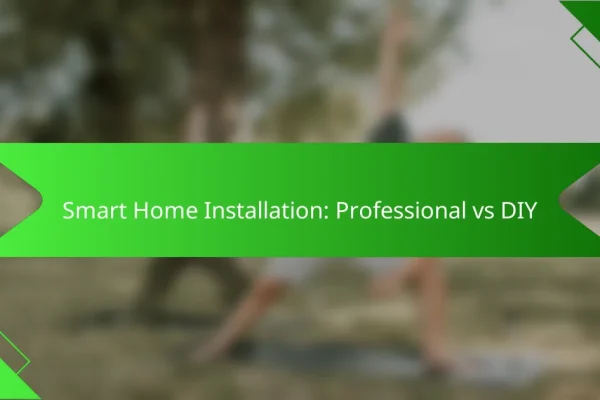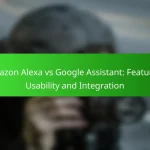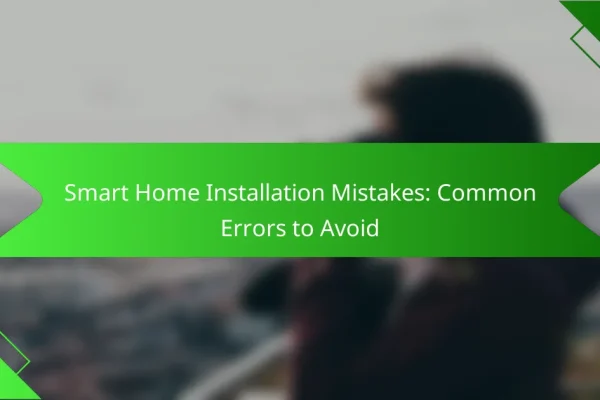How to install smart home devices in urban homes
Installing smart home devices in urban homes involves connecting various gadgets to your home network for enhanced automation and control. Key considerations include compatibility with existing systems, local regulations, and the specific needs of your living space.
Step-by-step installation guide
Begin by selecting a suitable location for your smart device, ensuring it is within range of your Wi-Fi network. Follow the manufacturer’s instructions for connecting the device to your home network, which usually involves downloading an app and creating an account.
Once connected, configure the settings according to your preferences, such as setting up automation routines or linking to other smart devices. Test the device to ensure it operates correctly before finalizing the installation.
Common tools required
Most smart home device installations require minimal tools, but having a few essentials can streamline the process. Common tools include a screwdriver, a drill (if mounting is necessary), and a smartphone or tablet for app installation.
In some cases, you may also need a ladder for hard-to-reach areas or a voltage tester for electrical devices. Always check the installation requirements specific to your device to ensure you have everything you need.
Best practices for setup
To ensure optimal performance, place devices in locations that maximize their connectivity and effectiveness. Avoid areas with thick walls or interference from other electronics, which can disrupt signals.
Regularly update the device firmware and app to benefit from the latest features and security improvements. Additionally, consider setting up a dedicated network for your smart devices to enhance security and performance.
What are the best smart home devices for beginners?
The best smart home devices for beginners typically include user-friendly options that enhance convenience and security. Key devices to consider are the Amazon Echo Dot, Philips Hue Smart Bulbs, and Ring Video Doorbell, each offering unique features that are easy to set up and use.
Amazon Echo Dot
The Amazon Echo Dot is a compact smart speaker that serves as a hub for controlling other smart devices. It uses voice commands through Alexa, allowing you to play music, set reminders, and control compatible devices with ease.
When setting up the Echo Dot, ensure you have a stable Wi-Fi connection and the Alexa app installed on your smartphone. Follow the in-app instructions for a quick setup, which typically takes just a few minutes.
Consider placing the Echo Dot in a central location in your home for optimal voice recognition. Avoid placing it near walls or in enclosed spaces to ensure it picks up commands effectively.
Philips Hue Smart Bulbs
Philips Hue Smart Bulbs are versatile lighting options that can be controlled remotely via a smartphone app or voice commands. They allow you to adjust brightness, change colors, and set schedules, enhancing both ambiance and energy efficiency.
To install Philips Hue bulbs, simply replace your existing light bulbs with the smart versions and connect them to the Philips Hue Bridge. This process usually takes less than 10 minutes and requires no special tools.
Be mindful of compatibility with your existing fixtures and the need for a bridge for full functionality. If you plan to expand your smart lighting system, consider starting with a starter kit that includes the bridge and a few bulbs.
Ring Video Doorbell
The Ring Video Doorbell enhances home security by allowing you to see and communicate with visitors remotely through your smartphone. It features motion detection, HD video, and two-way audio, making it a practical choice for beginners.
Installation typically involves mounting the doorbell at your front door and connecting it to your Wi-Fi network. Most users can complete this process in under an hour, using basic tools like a screwdriver.
Ensure that your doorbell is positioned at a height that captures the best view of visitors. Additionally, consider subscribing to Ring’s cloud service for video storage and advanced features, which can be a valuable investment for enhanced security.
How to troubleshoot smart home device installation issues
Troubleshooting smart home device installation issues often involves checking connectivity, compatibility, and error messages. Addressing these common problems can help ensure a smooth setup process.
Wi-Fi connectivity problems
Wi-Fi connectivity issues are a frequent hurdle when installing smart home devices. Ensure your router is functioning properly and that the device is within range of the Wi-Fi signal. If the device fails to connect, consider rebooting the router and the device.
Check for network congestion, as too many devices connected to the same network can slow down performance. If possible, use a dedicated 2.4 GHz network for smart devices, as they often perform better on this frequency compared to 5 GHz.
Device compatibility checks
Before installation, verify that your smart home device is compatible with your existing ecosystem, such as Amazon Alexa, Google Assistant, or Apple HomeKit. Refer to the manufacturer’s specifications to confirm compatibility with your home network and other devices.
Incompatible devices may not function correctly or at all. If you’re unsure, consult online resources or customer support for guidance on compatible devices and any necessary firmware updates.
Common error messages
Smart home devices may display various error messages during installation, such as “Unable to connect” or “Device not found.” These messages often indicate issues with Wi-Fi connectivity or device compatibility.
To resolve these errors, double-check your Wi-Fi settings and ensure the device is powered on and within range. If problems persist, consult the user manual or online forums for troubleshooting steps specific to the error message encountered.
What are the prerequisites for setting up smart home devices?
To successfully set up smart home devices, you need a reliable internet connection, the appropriate smartphone apps, and proper home network configuration. These elements ensure that your devices communicate effectively and operate smoothly within your home environment.
Reliable internet connection
A strong and stable internet connection is essential for the seamless operation of smart home devices. Most devices require a Wi-Fi connection, so ensure your router is capable of handling multiple devices simultaneously without significant drops in speed.
Consider using a dual-band router that supports both 2.4 GHz and 5 GHz frequencies. The 2.4 GHz band offers better range, while the 5 GHz band provides faster speeds, making it suitable for devices that require high bandwidth.
Smartphone app installation
Each smart home device typically comes with a specific smartphone app for setup and control. Download the relevant app from your device’s app store, ensuring it is compatible with your smartphone’s operating system.
After installation, create an account if required, and follow the app’s prompts to connect your smart home devices. Keep the app updated to benefit from new features and security enhancements.
Home network configuration
Configuring your home network is crucial for optimal performance of smart home devices. Ensure that your Wi-Fi network is secure, using a strong password and WPA3 encryption if available.
Consider creating a separate network for your smart devices to enhance security and reduce congestion on your primary network. This can help maintain better performance and protect your personal data from potential vulnerabilities.
How to optimize smart home device performance
To optimize smart home device performance, focus on regular firmware updates, implementing strong network security measures, and strategically placing devices. These actions can significantly enhance functionality, reliability, and overall user experience.
Regular firmware updates
Keeping your smart home devices updated with the latest firmware is crucial for optimal performance. Manufacturers often release updates to fix bugs, improve security, and add new features. Check for updates monthly or enable automatic updates if available.
Neglecting firmware updates can lead to vulnerabilities and performance issues, so make it a habit to review your devices regularly. Most devices will notify you when an update is available, making it easier to stay current.
Network security measures
Implementing strong network security measures is essential for protecting your smart home devices from unauthorized access. Use a robust password for your Wi-Fi network and consider enabling WPA3 encryption if your router supports it.
Additionally, segment your network by creating a separate guest network for smart devices. This limits access to your main network and enhances security. Regularly review connected devices and remove any that are no longer in use.
Device placement tips
Strategic placement of smart home devices can significantly improve their performance. Ensure devices are within range of your Wi-Fi router to maintain a strong connection. Avoid placing them behind thick walls or near electronic appliances that may cause interference.
For devices like smart speakers or cameras, position them in central locations to maximize their effectiveness. If your home is large, consider using Wi-Fi extenders or mesh networks to ensure comprehensive coverage throughout your space.
What are the future trends in smart home technology?
Future trends in smart home technology include increased automation, enhanced security features, and greater integration with artificial intelligence. These advancements aim to improve user convenience, energy efficiency, and overall home safety.
Increased Automation
Increased automation in smart homes means devices will work together seamlessly, often without user intervention. For example, smart thermostats can learn your schedule and adjust temperatures automatically, optimizing energy use while maintaining comfort.
Homeowners can expect a rise in systems that allow for routine scheduling and remote control via mobile apps. This trend simplifies daily tasks, making it easier to manage multiple devices from a single interface.
Enhanced Security Features
Enhanced security features in smart homes are becoming more sophisticated, with devices like smart locks and cameras offering real-time monitoring and alerts. These systems can be integrated with home automation platforms, allowing users to control security settings remotely.
For instance, smart doorbells can provide video feeds directly to your smartphone, enabling you to see who is at your door from anywhere. This level of security not only deters intruders but also provides peace of mind for homeowners.
Integration with Artificial Intelligence
Artificial intelligence (AI) is increasingly being integrated into smart home devices, allowing for more personalized experiences. AI can analyze user behavior and preferences, adjusting settings automatically to enhance comfort and efficiency.
For example, smart speakers equipped with AI can learn your voice commands and preferences over time, making it easier to control various devices. This integration not only streamlines user interaction but also improves the overall functionality of smart home systems.