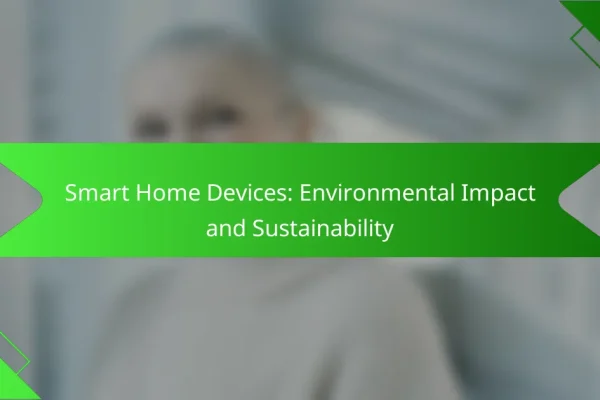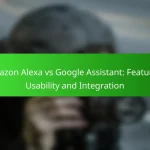What are the benefits of smart home devices?
Smart home devices offer numerous advantages, including energy savings, enhanced security, and improved convenience. These technologies integrate seamlessly into daily life, making homes more efficient and user-friendly.
Increased energy efficiency
Smart home devices can significantly reduce energy consumption by optimizing usage patterns. For example, smart thermostats learn your schedule and adjust heating or cooling accordingly, potentially lowering energy bills by 10-20%.
Additionally, smart lighting systems allow you to control lights remotely or set schedules, ensuring lights are only on when needed. This can lead to further savings on electricity costs.
Enhanced security features
Smart home devices enhance security through features like remote surveillance and automated alerts. Smart cameras and doorbells allow homeowners to monitor their property in real-time, receiving notifications when motion is detected.
Moreover, smart locks enable keyless entry and can be programmed to grant access to guests temporarily, improving both convenience and security. Many systems also integrate with home security services for added protection.
Improved convenience and automation
Smart home devices streamline daily tasks through automation, making life more convenient. For instance, smart speakers can control other devices, play music, or provide information with simple voice commands.
Automated routines can be set up, such as turning off all lights and locking doors at bedtime, which saves time and reduces the likelihood of forgetting essential tasks.
Remote monitoring capabilities
Many smart home devices offer remote monitoring, allowing homeowners to check on their property from anywhere using a smartphone app. This feature is particularly useful for monitoring security cameras or checking if doors are locked while away.
Remote access can also extend to appliances, such as checking the status of a washing machine or adjusting the thermostat, providing peace of mind and control over home environments.
Customization and personalization options
Smart home devices allow for extensive customization to fit individual preferences and lifestyles. Users can set specific schedules for devices, such as programming lights to turn on at sunset or adjusting heating based on personal comfort levels.
Many systems also support integration with third-party applications, enabling users to create personalized routines that enhance their living experience, such as syncing music with lighting for a movie night.
How do smart home devices enhance energy efficiency?
Smart home devices significantly enhance energy efficiency by optimizing energy consumption and reducing waste. These technologies allow homeowners to monitor and control their energy use, leading to lower utility bills and a smaller carbon footprint.
Smart thermostats reduce heating and cooling costs
Smart thermostats learn your schedule and preferences, adjusting heating and cooling automatically to minimize energy use when you’re not home. By programming these devices or using geofencing technology, you can save up to 10-15% on heating and cooling costs annually.
Consider models that integrate with weather forecasts to optimize settings based on external conditions. Regularly updating your thermostat’s firmware ensures you benefit from the latest energy-saving features.
Energy monitoring plugs track usage
Energy monitoring plugs provide real-time data on how much energy each device consumes, helping you identify energy hogs. By analyzing this data, you can make informed decisions about which devices to unplug or replace, potentially saving 5-10% on your overall energy bill.
Look for plugs that offer mobile app integration for easy monitoring and control. Setting up alerts for high energy usage can help you stay proactive about your consumption.
Automated lighting systems save power
Automated lighting systems, including smart bulbs and motion sensors, help reduce energy consumption by ensuring lights are only on when needed. These systems can cut lighting costs by 30-50%, depending on usage patterns.
Consider using timers or smart home hubs to control lighting based on your daily routine. Dimming options can further enhance energy savings while providing the desired ambiance in your home.
What security features do smart home devices offer?
Smart home devices enhance security through various features designed to monitor and protect your home. These devices include smart cameras, locks, and motion sensors, each providing unique functionalities that contribute to overall safety.
Smart cameras provide real-time surveillance
Smart cameras allow homeowners to monitor their property in real-time via smartphone apps or web interfaces. Many models offer high-definition video, night vision, and two-way audio, enabling users to communicate with visitors or deter intruders remotely.
When selecting a smart camera, consider features like cloud storage options, field of view, and motion detection capabilities. Some cameras can send alerts or notifications when they detect movement, enhancing your awareness of any unusual activity.
Smart locks enable keyless entry
Smart locks offer keyless entry, allowing homeowners to unlock doors using smartphones, key fobs, or biometric data like fingerprints. This feature eliminates the need for physical keys, which can be lost or stolen.
When choosing a smart lock, look for models that provide remote access, temporary codes for guests, and integration with other smart home systems. Ensure the lock meets security standards and has a backup key option in case of power failure.
Motion sensors alert homeowners of intrusions
Motion sensors detect movement within a specified area and send alerts to homeowners when activity is detected. These devices can be placed indoors or outdoors and are often used in conjunction with cameras and alarms for comprehensive security coverage.
Consider the range and sensitivity of motion sensors when selecting one for your home. Some models allow customization of detection zones to minimize false alarms caused by pets or passing vehicles. Regularly test and maintain these sensors to ensure they function correctly.
How do smart home devices improve convenience?
Smart home devices enhance convenience by automating everyday tasks and providing seamless control over home systems. This technology allows users to manage lighting, temperature, and security with minimal effort, often through voice commands or mobile applications.
Voice control through smart assistants
Voice control enables users to interact with smart home devices using natural language, making it easy to perform tasks hands-free. Popular smart assistants like Amazon Alexa, Google Assistant, and Apple Siri can control lights, play music, or adjust thermostats simply by speaking commands.
To maximize voice control efficiency, ensure your devices are compatible with your chosen assistant and placed within a reasonable distance for optimal microphone sensitivity. Regularly update your devices to enhance functionality and security.
Automated routines for daily tasks
Automated routines allow users to schedule and execute multiple tasks simultaneously, simplifying daily activities. For example, you can set a morning routine that gradually brightens your lights, adjusts the thermostat, and starts your coffee maker at a specific time.
To create effective routines, consider your daily schedule and the devices you use most often. Many smart home systems allow you to customize these routines based on triggers, such as time of day or your location, ensuring they align with your lifestyle.
Remote access via mobile apps
Remote access through mobile apps provides users with the ability to control their smart home devices from anywhere with an internet connection. This feature is particularly useful for monitoring security cameras, adjusting heating or cooling, and managing appliances while away from home.
When setting up remote access, ensure your home network is secure and that you use strong passwords for your devices. Familiarize yourself with the app’s features to fully leverage remote capabilities, such as receiving alerts or controlling multiple devices simultaneously.
What are the prerequisites for setting up smart home devices?
To set up smart home devices, you need a reliable internet connection, a compatible smart home hub or app, and compatible devices. Ensuring your Wi-Fi network is strong and secure is crucial for seamless operation.
Reliable Internet Connection
A stable internet connection is essential for smart home devices to communicate effectively. Most devices require at least a broadband connection with speeds of 10 Mbps or higher for optimal performance. Consider using a dual-band router to manage multiple devices efficiently.
Check your Wi-Fi coverage throughout your home, as dead zones can hinder device functionality. You might need to invest in Wi-Fi extenders or a mesh network system to ensure consistent connectivity in larger spaces.
Smart Home Hub or App
A smart home hub or app acts as the central control point for your devices, allowing you to manage them from one interface. Popular hubs include Amazon Echo, Google Nest Hub, and Samsung SmartThings. Choose a hub that supports the devices you plan to use.
Many devices can also be controlled via their individual apps, but a hub simplifies management and can enhance automation capabilities. Ensure the hub is compatible with your existing devices to avoid integration issues.
Compatible Devices
When selecting smart home devices, ensure they are compatible with your chosen hub or app. Common categories include smart lights, thermostats, security cameras, and smart speakers. Look for devices that support popular protocols like Zigbee, Z-Wave, or Wi-Fi.
Consider starting with a few essential devices that meet your immediate needs, then gradually expand your system. This approach allows you to learn how to manage your smart home effectively without overwhelming yourself with too many devices at once.